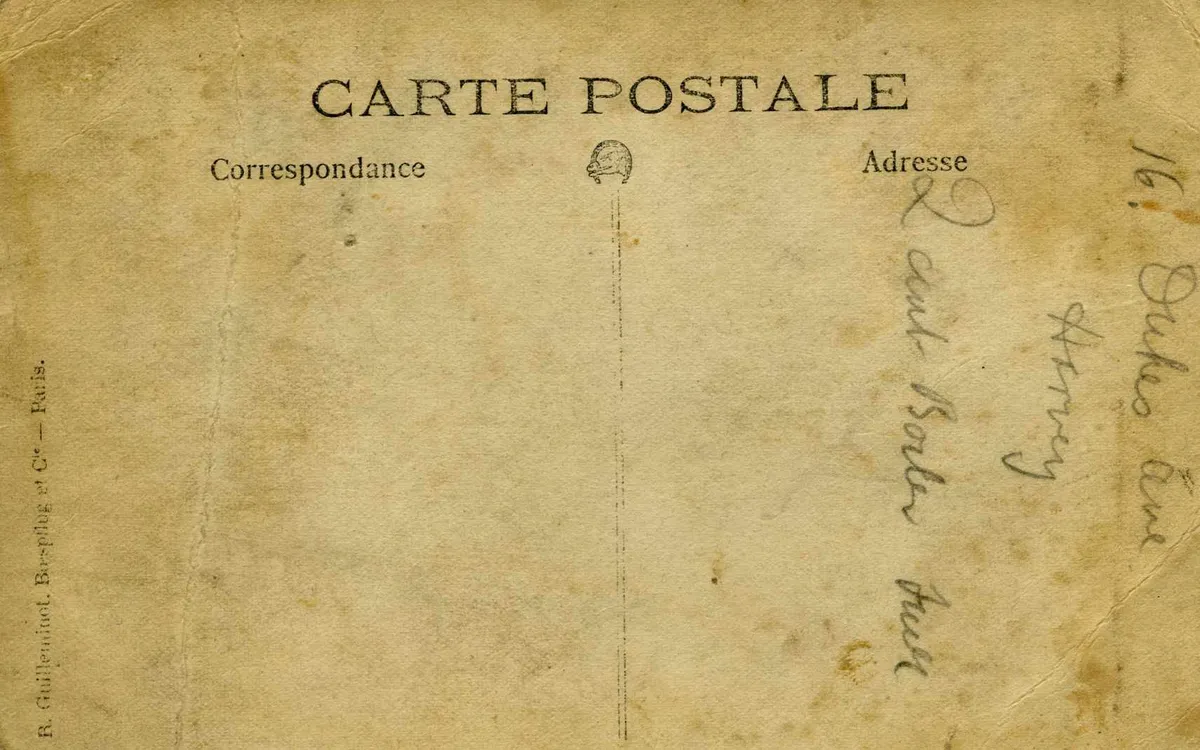WordPress-MailChimp e-news
A hybrid WordPress-MailChimp newsletter model.
Easy e-newsletters for musicians, artists and anybody else with a mailing list
Using an online emailing service to publish your e-news First off, I’ll just say that today list management goes hand-in-hand with sending newsletters. If you’re a busy person, you don’t need to be managing a mailing list in one place and sending newsletters from another. I’ve spent much time in recent years migrating lists from email address books and contact management programs to online emailing services, so this article is written from that perspective and after much experimenting and experience with a number of the most popular email marketing services, I’ve decided to stick with MailChimp for the time being, since they currently offer the most options for the least money (not to mention great customer service).
E-news scenario
A typical fan/member mailing and list management scenario :
- visitors sign up for your mailing list directly on your website
- they are welcomed with a confirmation email (an “opt in”) and can subscribe/unsubscribe themselves at any time
- you visit the online service to send a newsletter, manage your mailing list and view the statistics on your mailings
While many sites (Bandwagon, ReverbNation, SonicBids, Marcato) offer some flavor of these functions, along with a slew of other artist services, I personally prefer a service that specializes in email marketing as the former tend to have limited, often quite generic options; I’m a fan of using the most customizable tools possible, which usually means a tool that is dedicated to a particular function. As a developer of websites, my approach is all about my clients having as much ease-of-use and control as possible over their own content and the functionality of their site. I also don’t want to spend my time supporting and keeping up to date on tools at these various services when it is so easy for them to create their newsletter just like they create a Post or Page in WordPress.
So why can’t I just send from my own email program?
In a nutshell : because of spam. The bad guys have forced the server who hosts your email to add aggressive filters to prevent you from being overwhelmed with offers for questionable products. If you send a mailing from any email program to a large list, you risk being identified as a spammer. And if your email address reply-to contains your domain name (you@yourdomain.com), your domain could be blocked, meaning that emails from that domain would not be accepted, period! If a lot of your fans have common email domain addresses like hotmail.com, the hotmail server could potentially identify you as a spammer, meaning that nobody at that domain would receive your email and you’d be in the difficult position of trying to get un-blacklisted by those servers.
A mailing service “authenticates” your message; proof of your identity is furnished via the message’s “header” (meta details about where it is coming from) as well as using other techniques like “keys” (unique identifiers that can’t be spoofed by a spammer). To comply with recent laws, a good newsletter also contains a snail-mail address or a way to access one, an unsubscribe link and information about how the recipient got on the list.
CAN-SPAM email regulations : http://business.ftc.gov/documents/bus61-can-spam-act-compliance-guide-business
Mailing service features
Most popular emailing services offer :
- a limited number of free subscribers to your list (varies widely)
- choice of free or custom templates
- HTML and text-only versions of the mailing
- signup form code you can embed in your website
- analytics detailing new subscribers, unsubscribes, clicks on the email’s content
- detailed list management (add, remove subscribers manually or via file import)
- ability to create custom fields and segment lists
Some services also offer :
- ability to import a newsletter from a URL (template on your website)
- rss-to-email (people sign up for your RSS feed which is delivered as email)
- social network integration (simultaneous send to Facebook, Twitter, etc.)
- identification of subscribers’ social network affiliations
- scheduled sends
- API (application programming interface), special code that can be used to display or interact with your account and its data
Doing it my way
My approach to e-news is to use a page in the website (for my clients, usually WordPress, but any site offering backend access to code will work). The page uses a specially designed “template” (HTML coded layout) that is optimized for display in popular email programs like Gmail, Outlook, Mail, etc. — the template is designed for proper rendering across these email apps. The sender adds a message and any photos to the page – the template can also include recent posts, gigs and other site content – and then pastes the URL (web address) of that page into the campaign creator of my favorite service, MailChimp, who imports (amazingly!) everything on that page and voilà, a ready-to-send-out newsletter! MailChimp even saves an HTML snapshot that can be accessed later or even displayed directly in my client’s WordPress site. Of all the services I’ve used, I love MailChimp best and their price, analytics and social network features can’t be beat. A close second is Campaign Monitor; I use both regularly.
Meta
This article was previously published in condensed form in the newsletter of the Local 1000 of the American Federation of Musicians.